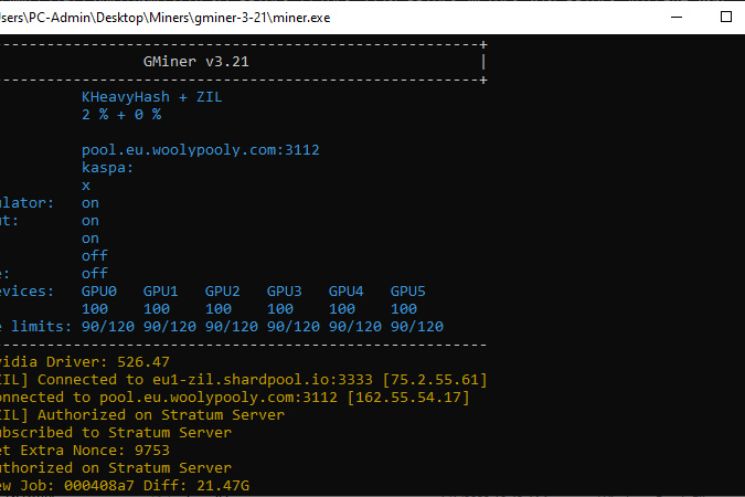Below you can find an example command line for running GMiner on Windows on Nvidia GPUs for dual mining KAS + ZIL:
miner.exe --algo kheavyhash --server pool.eu.woolypooly.com:3112 --user KAS_WALLET.WORKER_ID --zilserver eu1-zil.shardpool.io:3333 --ziluser ZIL_WALLET.WORKER_ID --lock_cclock 1710 --lock_mclock 810 --lock_voltage 800
Make sure you replace KAS_WALLET, ZIL_WALLET and WORKER_ID in the example with your wallet and worker IDs, the example above also sets core and memory clocks and tries to lock the GPU voltage for low power KAS mining on RTX 3070. Unfortunately, it seems that there are some trouble properly setting the GPU voltage and as a result the power usage will be higher compared to running the same low power mining settings on lolMiner. So, currently there is a bit of a trade-off with GMiner and dual-mining KAS + ZIL – you get higher power usage in order to get to mine ZIL. You might want to wait a bit for the issue with GPU voltage setting to be resolved in order to get the same performance and power usage as with lolMiner mining Kaspa with extra Zilliqa profit as well, though you might still want to try other coins that are not so energy efficient together with ZIL dual mining.
 cryptomining-blog.com
cryptomining-blog.com