Yesterday we have published our First Hands-On Experience with the Jasminer X4 1U Ethash-Etchash ASIC Miner and today we are continuing with some useful information about the device for anyone that might own it already or plans to get a Jasminer X4 to play with. As we’ve already mentioned this ASIC miner for Ethash and ETChash is quite easy to work with both in terms of hardware and in terms of software as it pretty much modular in terms of hardware and with open root SSH access to the software information on the device. So, today it will be more about the software and what you can do in order to tweak or play around with the miner to optimize it more, or maybe overcome some lacking feature etc.
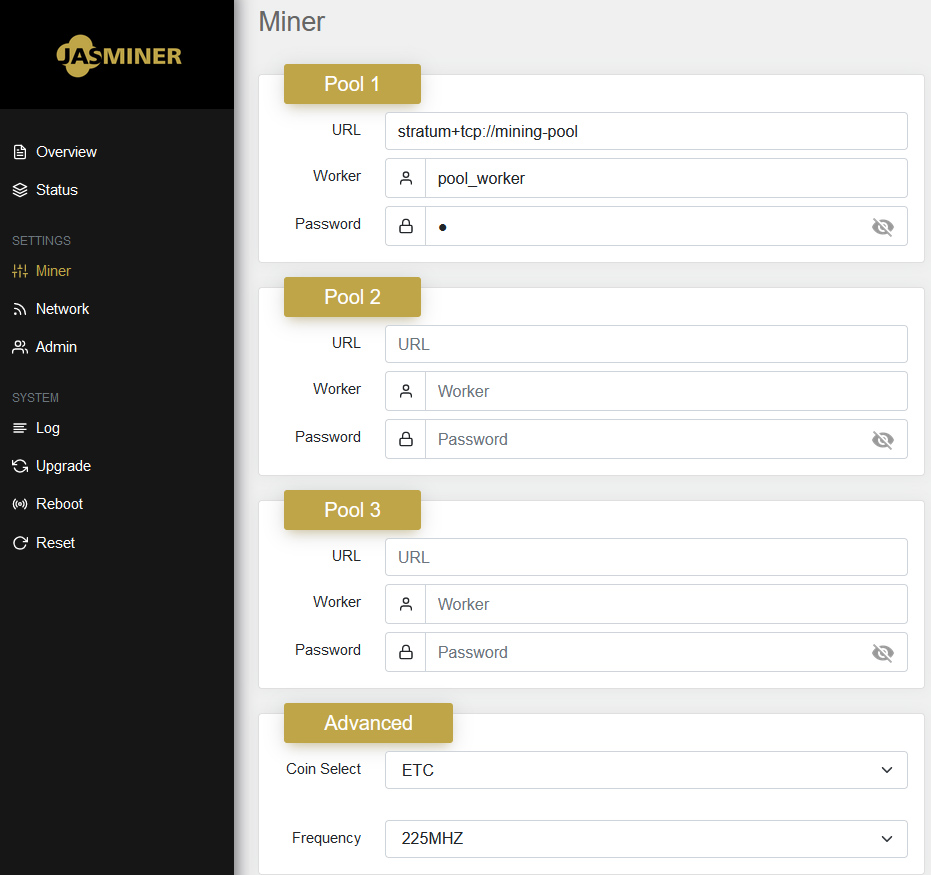
The Jasminer X4 1U Ethash-Etchash ASIC miner comes with two options for configuring and operating the miner – a web-based interface and a software tool for Windows only. Both feature pretty basic settings only – mining pool settings (up to 3), what algorithm/coin to mine (ETH/ETC) as well as the operating frequency of the miner (200 or 225 MHz). The rest is handled automatically or set to a predefined value, thus kind of limiting what is user accessible and making you think of some workarounds if you need something specific. We actually had a few to work with and have found a solution, though it would have been nicer if there was a bit more user control available… an advanced settings page in the web interface maybe. Oh, wait, there actually is one, but it is hidden and not fully functioning (advanced.html) in the latest firmware.
In the advanced control page besides the 200 and 225 MHz operating frequency there is also an option to enable 250 MHz as well, then there is also an option for fan control available (Auto and Manual modes) and there is also an “Operation Mode” that can be either High-efficiency, Balance or High-performance (not sure what these actually do). But even if you work around these settings trying to set them does not work apparently as there are other measures set to kind of limit your access or the features might not be properly implemented at all… not sure which one it is. We’ll get back to these in a moment with some more details.
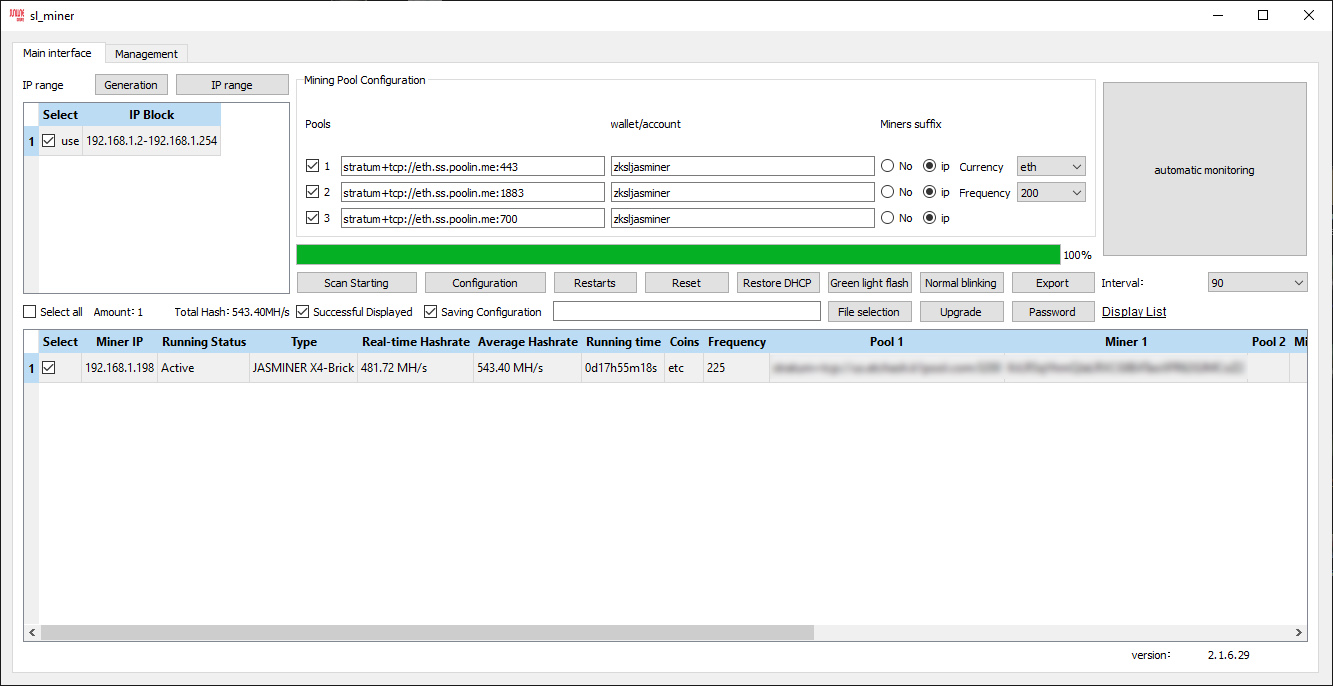
The sl_miner control software that is only available for Windows operating systems has pretty much the same settings for the miner, plus an easy option to scan an IP range to see what is the IP address of your miner generated by the DHCP server, so that you can access its web interface. This software makes it easy to configure and monitor your miner from a single window and what it does better than the Web-based control panel is making it easier to control multiple Jasminer X4 miners that you might have. With the sl_miner software you don’t have to open different web-based control interfaces for each of the miners if you have more than one that is.
Now, have in mind that once you boot up the Jasminer X4 miner it may seem to be idle and not working for a while or at all. You will need to have some patience as the device needs about 20 minutes of time in order to generate the DAG file before it can actually start mining, so be easy on the reboots or config changes that will require you to restart the miner. The good news is that changing pool settings and operating frequency of the miner does not need a reboot of the system, changing the algorithm you use however does.
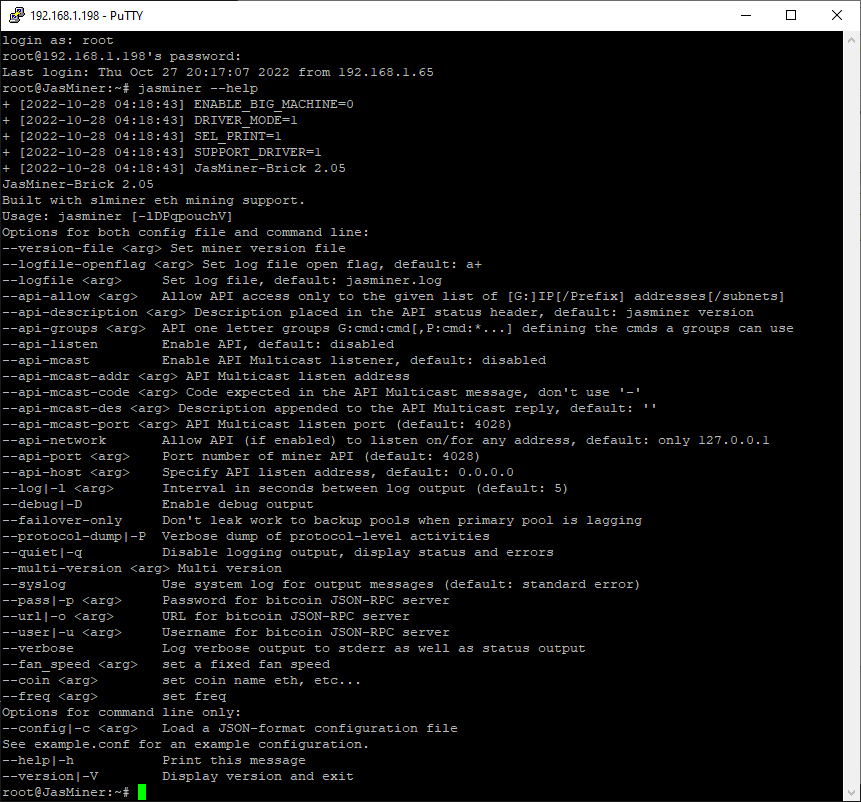
If you are feeling adventurous you can login onto the Jasminer X4 control board over SSH with putty or another such client and explore the device on the software side. The default username is root and the password is also root and you are ready to start looking around. The miner software is called Jasminer and is version 2.05 in the latest firmware and to make things a bit easier for you we have shown the list of commands supported by the miner. Most of the things here are not much of an interest, apart from the option to set the fan speed and to change the operating frequency of the device. Notice that on the screenshot it says JasMiner-Brick 2.05 and there is a reason for that although we are using the Jasminer X4 1U here, but more on that in a moment.
Do note that the jasminer miner software is executed and running as soon as the device starts and there is a monitoring script that will restart it if it senses that the miner has stopped for some reason. So, just issuing a “killall -9 jasminer || true” command will stop the miner for a moment and then it will start back again, you need to also stop the monitoring script in order to manually run jasminer with your own settings.
By default, the miner runs with a config file that is being created and changed from the web interface or the sl_miner software, the exact command line that is used to start it is as follows:
jasminer --version-file /etc/machine --config /media/configs/jasminer.json --syslog
Inside the config file you only have the pool information, the algorithm and operating frequency along with some API data. There is no option to manually control the fan speed from the config file, you need to run the miner with the “--fan_speed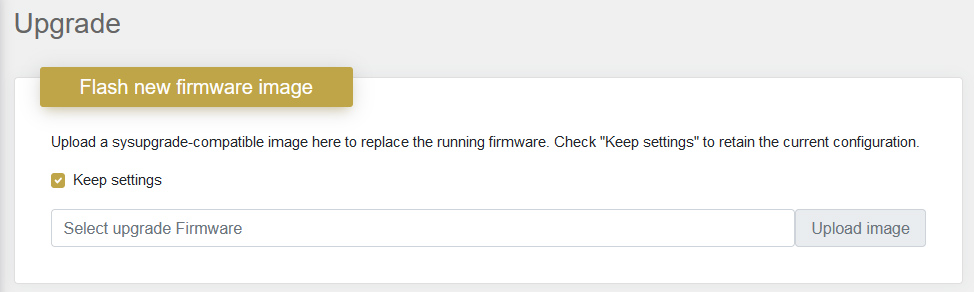
So, manual fan control can be tough issue to deal with the Jasminer X4. The automatic mode active by default apparently follows the temperature and adjusts, but you might just want to have the fans running at 100 percent all the time for instance. Or you might want to modify the miner with more powerful fans and run them at lower RPM to make them silent while still providing more than adequate cooling for the ASIC chips. There are some possible workarounds here that might help you do things like that, but they will most likely not be permanent and will need to be reapplied after a reboot due to the way the device operates.
One thing that you can permanently do in order to have the fans running at maximum RPM is to leave only the power pins of the cooling fans connected to the miner's control board. That however will present you with another issue - no reporting of FAN RPM to the software and this will trigger a safety measure that will prevent the device from mining. It will still run and calculate a DAG, but as soon as it needs to start hashing it will just not start as it will think that the fans are not operating and it will overheat if it starts mining. You will end up in the same situation if you are thinking about some alternative cooling methods as well such as immersion cooling where you might not need to connect any cooling fans at all. Getting fans reported at zero RPM will trigger a failsafe mechanism that will prevent the miner from starting to hash... there is an easy solution for that as well.
We have remembered that there is a smaller Jasminer X4 Brick miner that has a lower hashrate and is completely passively cooled, so why not flash the firmware of that miner (yes, it will work on the X4 1U as well) and get rid of the annoying fan safety measure. Remember that this miner does not have fans, so no an alarm firing when fans are reporting zero RPM... they do it anyway as no fans are connected there in the first place. The miner will however run any fans connected to the control board just fine, it will just not prevent you from mining as there is no fan failure detecting mechanism available in this version of the miner.
There is a small catch however, by default the web-based interface for firmware upgrades will refuse you to flash the firmware for the X4 Brick, the only thing you need to do is just rename the original file you download from the Jasminer's website from JasMiner-X4-Brick-20220726-183045.tar.gz to JasMiner-X4-20220726-183045.tar.gz and then you will be able to flash the X4 Brick firmware onto your X4 1U just fine. Performance and feature wise we see no difference with the X4 Brick firmware compared to the original X4 1U one apart from the lack of fan failure mechanism in place and the fact that just a single operating temperature is being reported by the device and not a range.
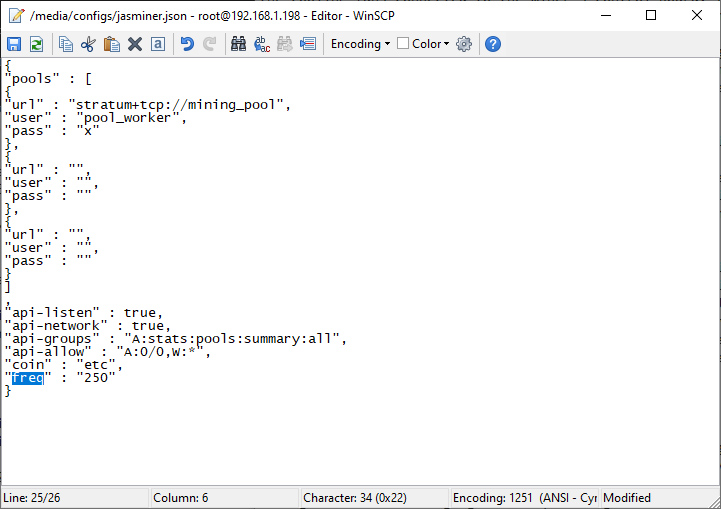
So far, so good. But what about running the miner at a higher frequency in order to increase the mining performance? By default, you have only 200 MHz and 225 MHz available, but you can also make the miner run permanently at 250 MHz with a little playing around. You just need to SSH to the miner, go to the /media/configs folder and edit the jasminer.json configuration file changing the freq setting to 250. Note that this is a semi-permanent setting change, meaning that it will remain in place after rebooting the miner, but will be overwritten as soon as you change the mining pool for instance. You will simply need to redo the change again in order to have the miner boot at 250 MHz operating frequency.
It seems that this setting might be removed as an available option due to the fact that it can be a problem for a lot of even all of the Jasminer X4 to operate properly at that setting with their default setup. In our case the device does produce way too many errors and as a result only about 50 MH/s hashrate is being reported instead of getting more than 10 times higher performance. You are welcome to try and report if it works for you any better or not and if it does what hashrate are you getting. It might be a problem of proper cooling, or the 300W power supply not being enough or simply because the chips are not Ok with the higher frequency.
Anyway, below you can find a quick list of the three operating frequencies of the miner with the power usage measured at the wall and a hashrate that is expected at that setting. Do note that the power usage reported is with our silent modification to the miner applied and that lowers the actual power used as compared to the original cooling setup:
200 MHz - 237W - 450 MH/s+
225 MHz - 265W - 520 MH/s+
250 MHz - 294W - ~50 MH/s
The Jasminer X4 1U does manage to work just fine at 225 MHz producing over 520 MH/s of hashrate stable and problem free, so that is the recommended operating frequency of the device in order to maximize performance. If the 250 MHz setting works for you things might be better, but not all or any might do. If not working properly at the higher operating frequency you will be getting much lower hashrate than expected with higher power usage as the miner is actually operating, but producing a lot of errors and not properly hashing most of the time.
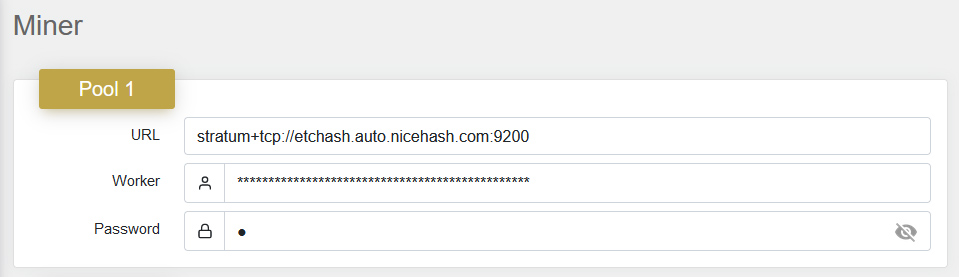
Few more things that we already talked about in the previous article, but that need to be mentioned here as well for people that don't see both posts. The whole lineup of Jasminer X4 ASIC miners comes equipped with 5 Gigavbytes of memory, so besides the device not usable for Ethereum mining anymore (due to the recent switch from PoW to PoS for that one), you will not be able to mine ETHF or ETHW or any other fork that split off Ethereum at the Merge that occurred last month. These already have passed a DAG size that can fit inside the memory (you could mine them with a lower hashrate for a while), so think about mining younger Ethash coins with smaller DAG size than 5GB or ETChash ones such as Ethereum Classic.
Also, currently the Jasminer X4 product lineup does not support dual-mining of ETC/ETC coin with ZIL, something that could increase the profitability of the mining hardware easily with 30-40%. Unfortunately, not supported for the moment and the same goes for using the Jasminer X4 on the Nicehash mining platform where you could also aim for higher profit than just mining ETC. Nicehash is not currently supported and the miner is not connecting to any of the pools on the platform at the moment, though a future compatibility update adding support for these two things would be a nice addition.
We do hope that this extra information and tips can be of use and help you get more out of your Jasminer X4 1U ASI miner and if you do have some questions feel free to ask. We are going to continue playing with this miner for a while for sure and will report more about it later on, hopefully along with good news regarding improved or added features. Meanwhile next we are going to target our attention to a competitor of Jasminer X4 - the iPollo range of ASIC miners that have been on our radar for a while now too.
 cryptomining-blog.com
cryptomining-blog.com
