It’s a slam dunk for crypto enthusiasts, even though—as with all of these games—the actual amount of Bitcoin you’ll earn for casual play comes out to pennies per hour. But as we’ve logged hours into the game, we’ve discovered strategies and techniques that can easily boost your stack of satoshis (aka 1/100,000,000 $BTC)—without spending a penny to buy in-game advantages.
If you want to make the most of your Bitcoin Miner experience on iOS and Android and earn as much $BTC as you can without paying for perks, here are seven tips to help you do so. Some might seem obvious once you’ve played the game, while others might come as a surprise. But they’re all worth keeping in mind while you play.
Complete the missions
This tip is incredibly straightforward but provides arguably the steadiest flow of $BTC rewards. There’s always a mission at the top of the screen, and they’re simple tasks—things like unlocking a new coin, tapping a certain number of power-ups, or earning a set amount of crypto by tapping the mining button. Each mission you complete earns you a satoshi, so focus on those as you’re playing.
Hunt for satoshis
Even if you don’t plan on spending real cash in Bitcoin Miner, you should pop into the in-game store on a regular basis. Why? Because every four hours, a new “satoshi hunt” begins in the store. It’s simple: There are five orange satoshi icons hidden around the menus, and each one you tap earns you 3 real satoshis that you can cash out to your ZBD wallet. That’s 15 satoshis each round and potentially 90 free satoshis each day if you’re vigilant. Free Bitcoin!
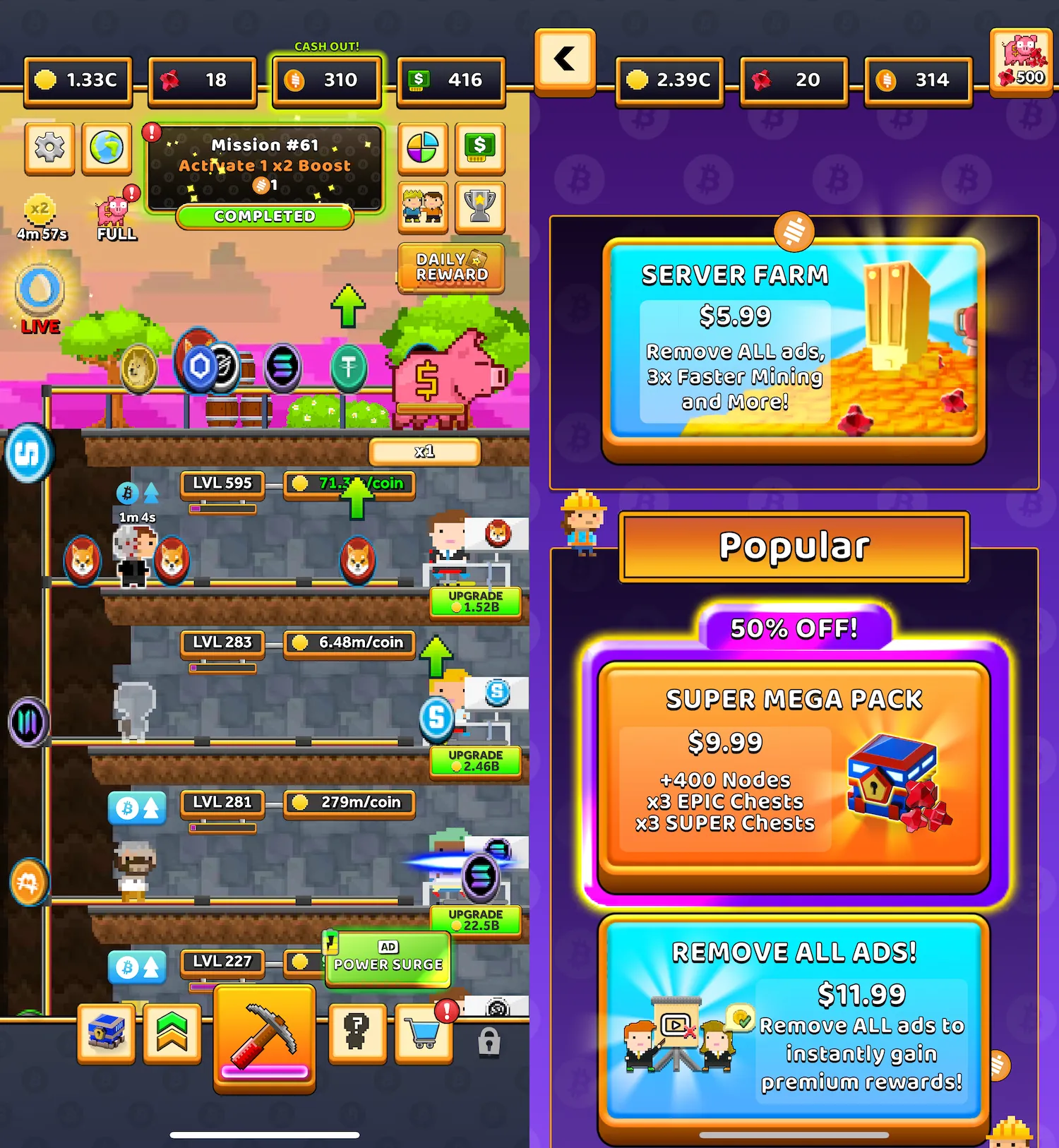
Play daily
Want to stack a steady amount of sats? Play Bitcoin Miner daily. There’s a daily login reward for keeping up a streak of subsequent days, including bundles of free satoshis that you can cash out to your ZBD wallet. This one’s easy—just pop in daily to at least claim your prize, as they get better and better with each additional day.
Tap the sats
If you’re playing Bitcoin Miner, you should tap the various power-ups that appear above coins anyway, as they’ll help juice your in-game earnings. But the orange satoshi icon—the very same one you’ll see in the store—sometimes shows up above the fake crypto coins, too. Tap one of those, and you’ll bank a real satoshi to withdraw later.
Play the events
In addition to the main game, Bitcoin Miner holds a regular weekend event that sees you mining coins to build a rocket ship. Why? That’s not entirely clear—though if we had to hazard a guess, we suspect it has something to do with blasting off to the moon. In any case, these bonus weekend challenges include unlocking bounties of satoshis for hitting certain mining benchmarks, so they’re worth hitting up.
Sell and start over
At any point in the game, you can sell off your mining operation and get a massive earnings boost in exchange for starting over—except you’re not starting entirely from scratch. You’ll keep all of the earnings-boosting managers and coin parts you’ve unlocked, along with accumulated chests and node upgrades.
In return for starting your mine over again, you'll get a heap of GPUs (aka fake graphics cards), which can vastly boost your earnings potential. It might seem counterintuitive to repeatedly start over, but we found that we were able to rebuild back to our previous level in about 15 minutes—and then earn way more coins.

It’s a worthwhile and temporary setback that’s usually worth doing if progress starts to feel slow and grindy. And there’s a Bitcoin-earning bonus: Doing so refreshes your list of missions, so if you got stuck on something that would’ve taken ages to complete, then you’ll instead have a string of really basic missions to complete after selling.
Cash out regularly
Serious players can stack hundreds of satoshis each day, and Bitcoin Miner puts a daily withdrawal limit of 500 sats on each player—so if you’re racking up big totals, then you should get in the habit of withdrawing regularly so you don’t get backed up. It’s free to withdraw via the Lightning Network to your ZBD wallet, and then you can always move your Bitcoin from the ZBD wallet to a self-custody one afterward if you please.
Edited by Ryan Ozawa.
 decrypt.co
decrypt.co
