COZ has released an update for the desktop version of Neon wallet, which adds a built-in asset migration mechanism. A new page has been added to host the feature which aids with N3 wallet creation and allows users to perform Legacy to N3 migration for NEO and GAS tokens.
The new release also includes other improvements: support for the Neo Legacy TestNet and a frameless window mode for Windows and Linux devices. A bug found in the private key encryption screen was also resolved.
Neon wallet’s migration procedure follows three simple steps. After logging in with a Legacy wallet and visiting the Migration tab, users are prompted to create a new wallet for N3. Users can then select assets and quantities they wish to migrate, then provide an N3 public address to use as recipient. After confirmation, assets are sent to the burn account to prompt NGD to release equivalent assets to the address on N3.
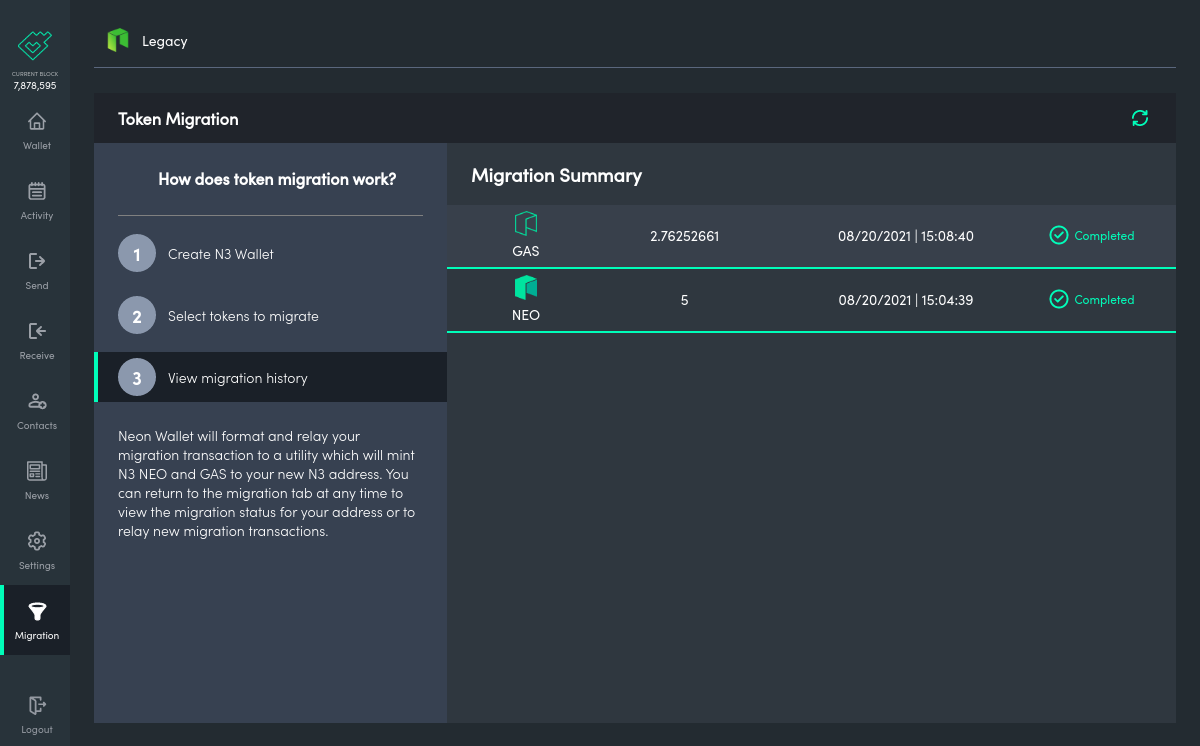
Though it can now be used for migration, the Neon wallet can’t be used to participate in governance at this time. To vote for council nodes, users will need to first import their wallet into NeoLine or O3, each of which can connect with the Neo.org voting portal via dAPI. Currently, COZ is working on WalletConnect support in Neon, which will provide an alternative way to connect to the voting portal.
 neonewstoday.com
neonewstoday.com