Yield farming is one of the most common and popular methods to earn an additional income on your holding. In this article, you’ll learn the process to introduce $CAKE and $HERO tokens inside a PancakeSwap yield farm.
Let us explain first what Yield Farming is, which will help you understand how to manage $CAKE and $HERO tokens.
Yield Farming
Yield farming is the practice of staking or lending crypto assets in order to generate high returns or rewards in the form of additional cryptocurrency. In this case, users receive two different rewards:
- Liquidity pool rewards for every transaction done against his participating pool.
- Yield farm rewards.
Now, you’ll learn how you can deposit your $HERO and BNB tokens inside a HERO-BNB LP and earn CAKE with an APR of 347%.
Note that at the time of writing this article, the APR of the HERO-BNB farm pool is set to 347%. It may change with time.
Below are the steps that the users need to follow:
Step 1: Go to PancakeSwap.
Enter to PancakeSwap.
Step 2: Connect your MetaMask.
Connect your Metamask wallet and set the network to Binance Smart Chain.
Step 3: Select the Yield Farming Pool.
Go to the Farm tab and select sort by APR. This will give you the highest APR yield farm pool details where you can deposit your token.
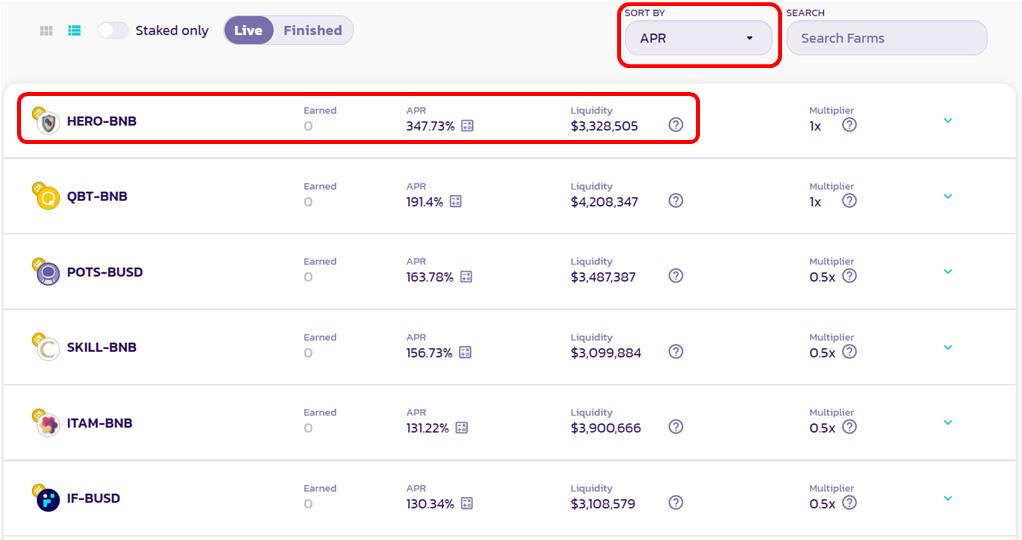
Source: PancakeSwap
As you can see from the above screenshot, HERO-BNB yield farm is offering a high APR of approx 347%. The yield farm requires the users to deposit HERO-BNB LP tokens into the pool.
We will first get the individual HERO and BNB tokens and then provide the liquidity into the HERO-BNB liquidity pool. In the final step, we will go to the Farm tab and stake our HERO-BNB LP token into the yield farm.
Step 4.: Get HERO and BNB Tokens.
If you are holding the $HERO and $BNB tokens, then you can skip this part. Otherwise, follow the below steps to get the $HERO and BNB tokens.
Also, users can get the HERO token from the below platforms.
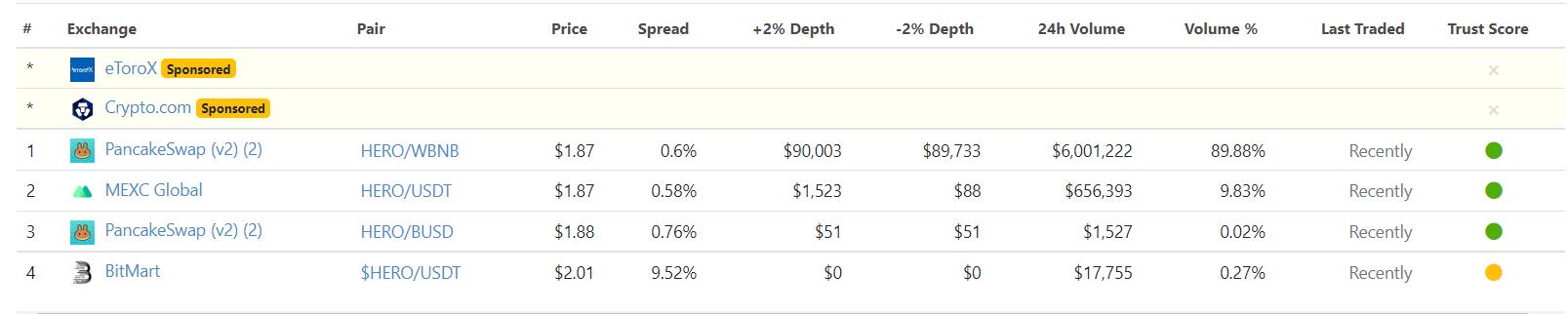
Source: CoinGecko
On the other hand, $BNB tokens can be easily purchased from any popular exchanges like Binance, Gate.io, FTX, KuCoin, etc. You can also check the full list of platforms to get the $BNB tokens.
We have some $BUSD tokens in our Metamask wallet that we wish to convert into $HERO tokens. To do it, go to PancakeSwap and click on the Exchange tab.
Now select the token pair, and enter the amount of source token ($BUSD in this case) that you wish to convert. And the resulting token ($HERO here) will automatically get displayed. Confirm the Swap process. And add the $HERO token to your Metamask wallet.
As you can see from the picture below, we now have some $BNB and $HERO tokens in our wallet that we will use for this process.
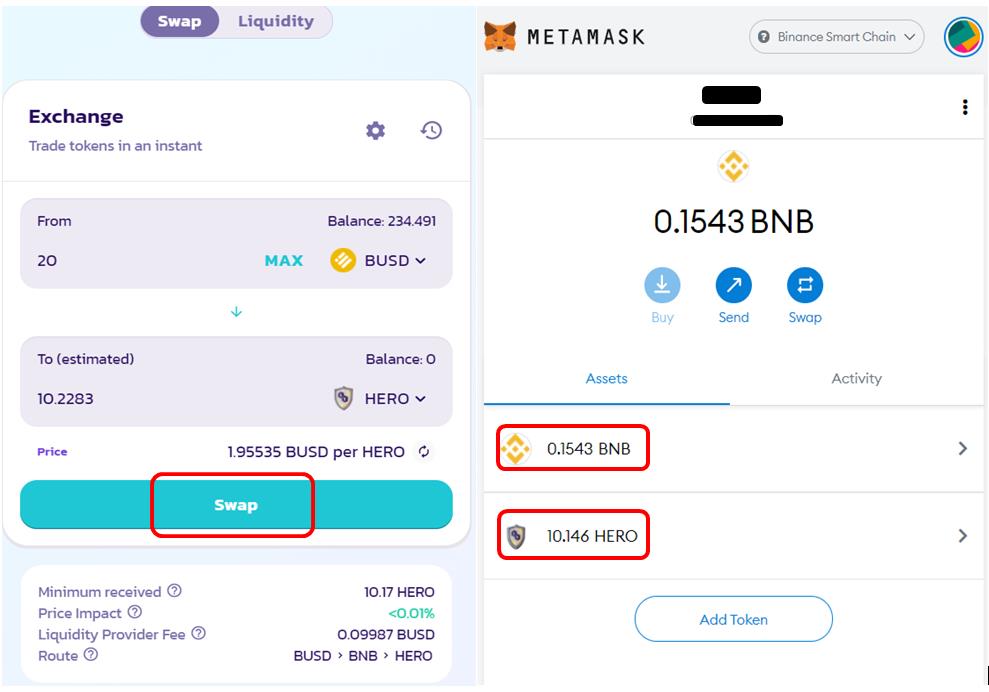
Source: PancakeSwap
Step 5: Add Liquidity into PancakeSwap LP.
We will now use our BNB-HERO tokens to add liquidity into the PancakeSwap liquidity pool.
To add liquidity, go to the Liquidity tab and click on Add Liquidity.
You are now required to select the token pair, i.e., HERO-BNB.
Note: In order to contribute tokens to the pool, users must pay the same amount of both tokens.
Enter the value against one token, and the value of the other token will automatically get displayed. Click on Supply. The application will also show you the amount of liquidity pool tokens you will receive after providing liquidity. Confirm the Supply.
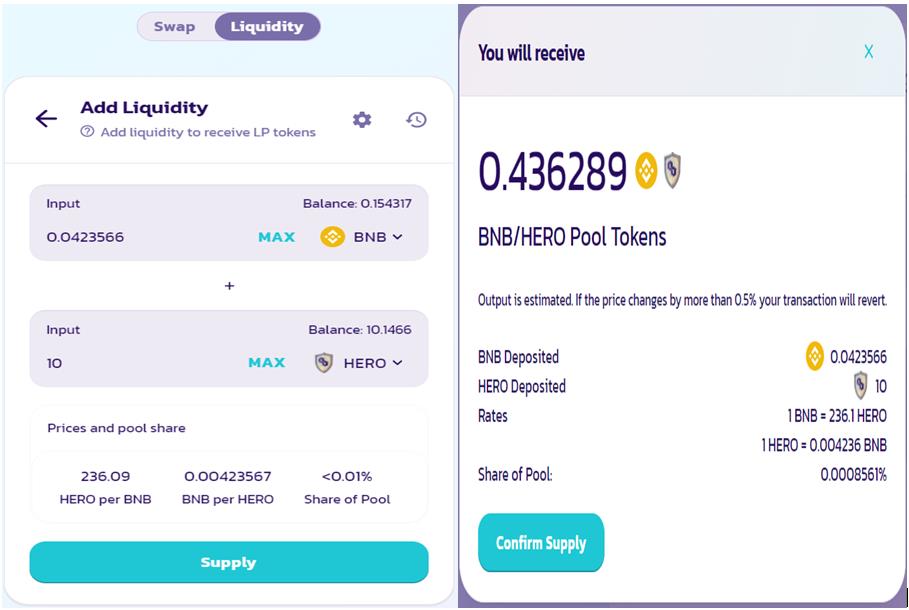
Source: PancakeSwap
This will generate a Metamask transaction that you need to approve. Once the transaction is successful, you will become a liquidity provider in the selected pool and will earn a liquidity fee for every transaction in that liquidity pool.
You can also check your liquidity details.
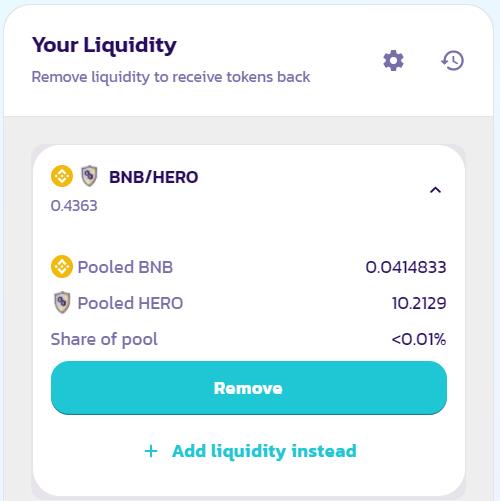
Source: PancakeSwap
Step 6: Enable the PancakeSwap Farm
Now go to the PancakeSwap Farm tab, and expand the HERO-BNB farm pool. Since you are using it for the first time, you must enable the farm before depositing your LP tokens. Enable the farm by clicking on the Enable button (highlighted below).
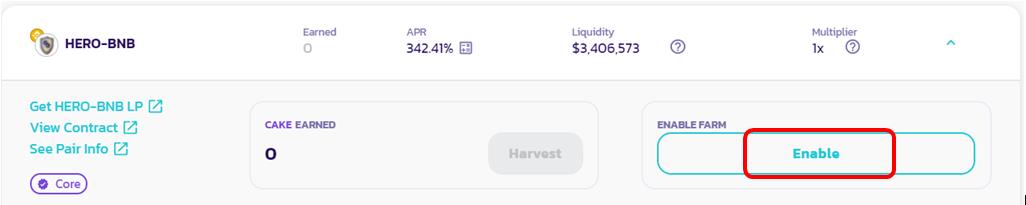
Source: PancakeSwap
Once you have enabled farming, the Stake button will appear that you can use to stake your LP tokens.
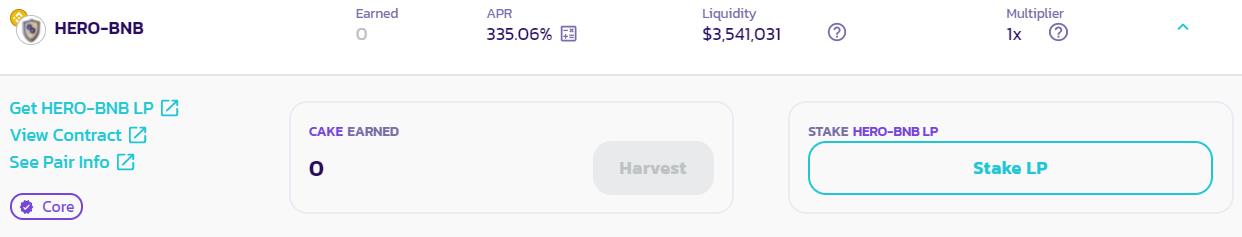
Source: PancakeSwap
Step 7: Stake the LP Tokens.
To Stake your LP tokens, click on the Stake button. A window will appear where you need to enter the amount of HERO-BNB LP tokens that you wish to stake into the farm pool.

Source: PancakeSwap
Confirm the process and the Metamask transaction. Once the transaction is successful, you can see your staked tokens details.
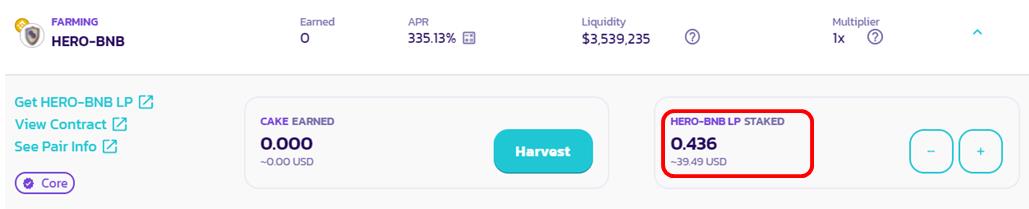
Source: PancakeSwap
The rewards earned from staking LP tokens into the farm pool will be accumulated and shown in the CAKE Earned field. Users can withdraw the rewards separately by clicking on the Harvest button. If the user chooses to withdraw his tokens from the HERO-BNB farm pool, the rewards will be automatically withdrawn along with the staked tokens.
Step 8: How to Unstake LP Tokens From the Yield Farm.
To Unstake your staked LP tokens from the Yield Farm, click on the minus (-) button. A window will appear where you need to enter the amount of LP tokens you wish to withdraw.
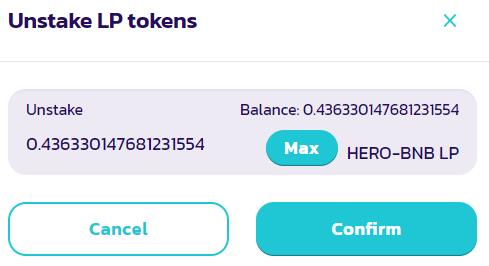
Source: PancakeSwap
Confirm Unstaking and the HERO-BNB LP tokens will be reverted to your Metamask wallet.
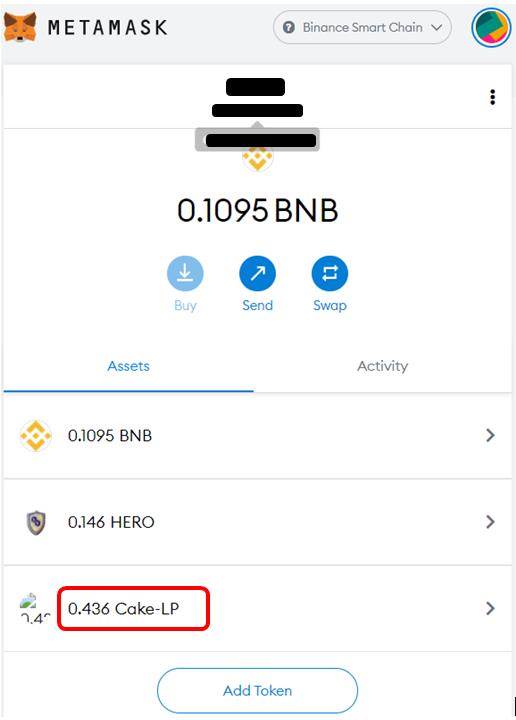
If you wish, you can remove the liquidity from the HERO-BNB liquidity pool and free your tokens.
Step 9: Remove Liquidity
To remove liquidity, go to the Liquidity tab, and expand your HERO-BNB liquidity details. Now click on the Remove button (as shown in the below screenshot).
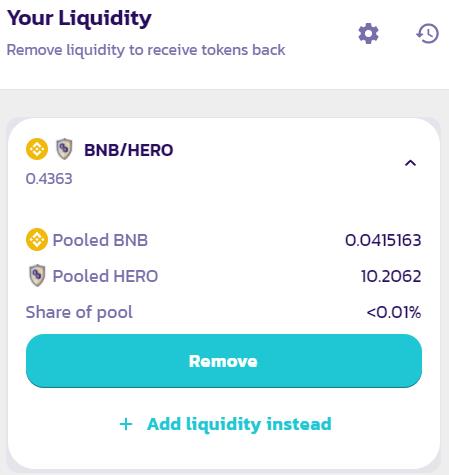
Source: PancakeSwap
Finally, confirm the transaction, and you can see your HERO and BNB tokens in your Metamask wallet.
 altcoinbuzz.io
altcoinbuzz.io