Do you have some money in your Coinbase account and don’t know how to make a withdrawal? If you have a PayPal account, you just need to follow our step-by-step guide on how to withdraw from Coinbase to PayPal.
Let’s start with a brief overview of Coinbase, which can be called the best cryptocurrency exchange at the time.
Coinbase Overview
This trading platform has a rich history behind it, as it is one of the first crypto exchanges to become really big. It was founded in June 2012 by Brian Armstrong and Fred Ehrsam and has since been at the top of the charts in terms of daily trading volumes.
One of the best things about Coinbase is the fact that it has a very accessible user interface, making it very good for those who just started with crypto. Coinbase allows its users to buy and sell cryptocurrencies, as well as deposit using debit cards and bank transfers. Other advantages include the fact that it has very low fees and that it’s a fully regulated crypto exchange.
Another aspect that sets Coinbase apart is that it allows you to withdraw cash from your account and deposit it directly into your PayPal account. And, by taking advantage of PayPal’s Instant Transfer capability (available to US citizens), you can instantly receive cash for a fee of $0 directly to your linked debit card.
Before anything, here’s how you add a PayPal account to your Coinbase account.
How to Add PayPal as a Payment Method on Coinbase
To get started, you need to access the Coinbase website using any modern web browser, on any device, be it a Mac, a typical PC, or your smartphone.
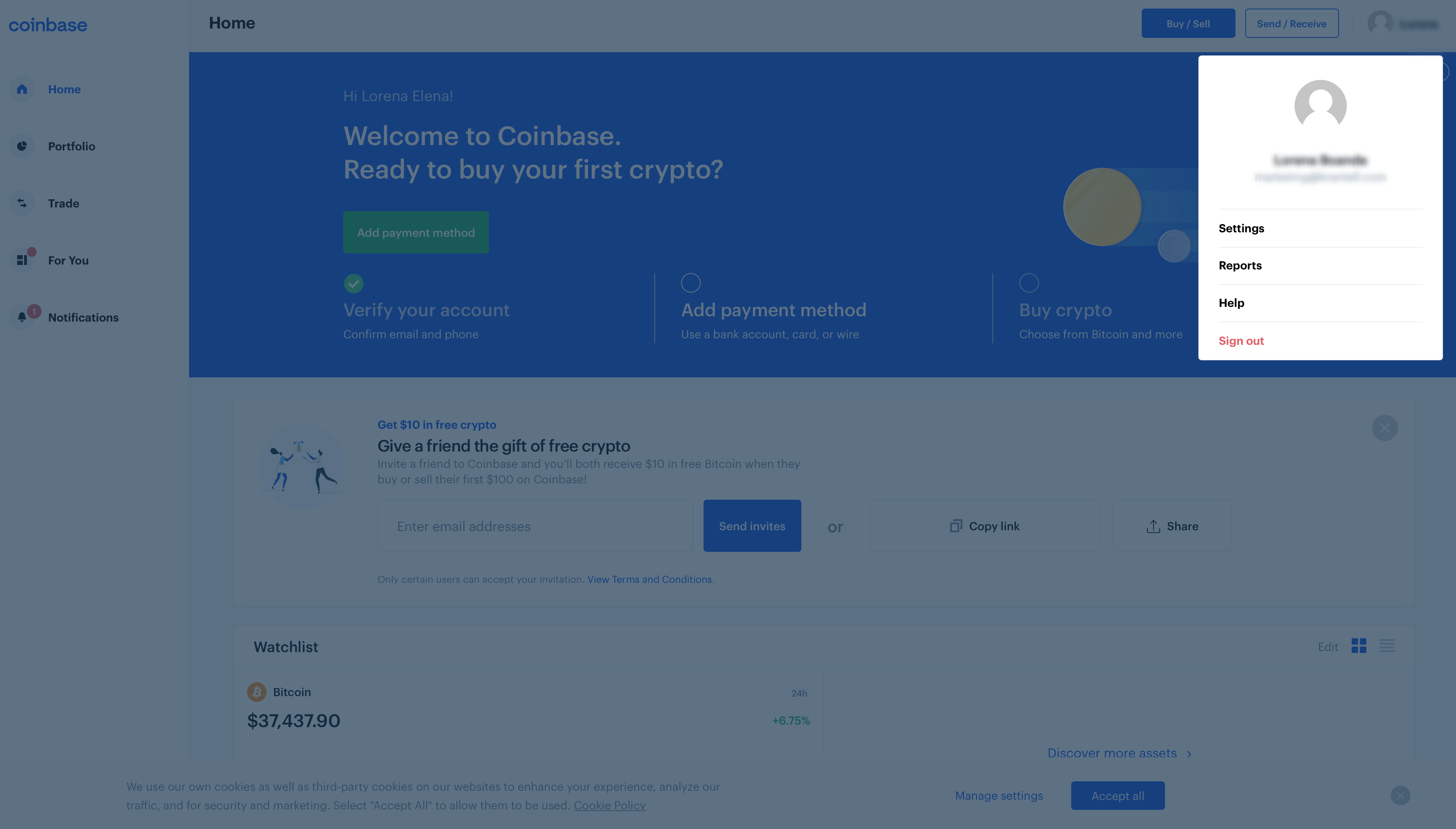
Next, log into your Coinbase account, and head over to “Settings.”
Then, click on the section with payment methods and select “Add a payment method.”
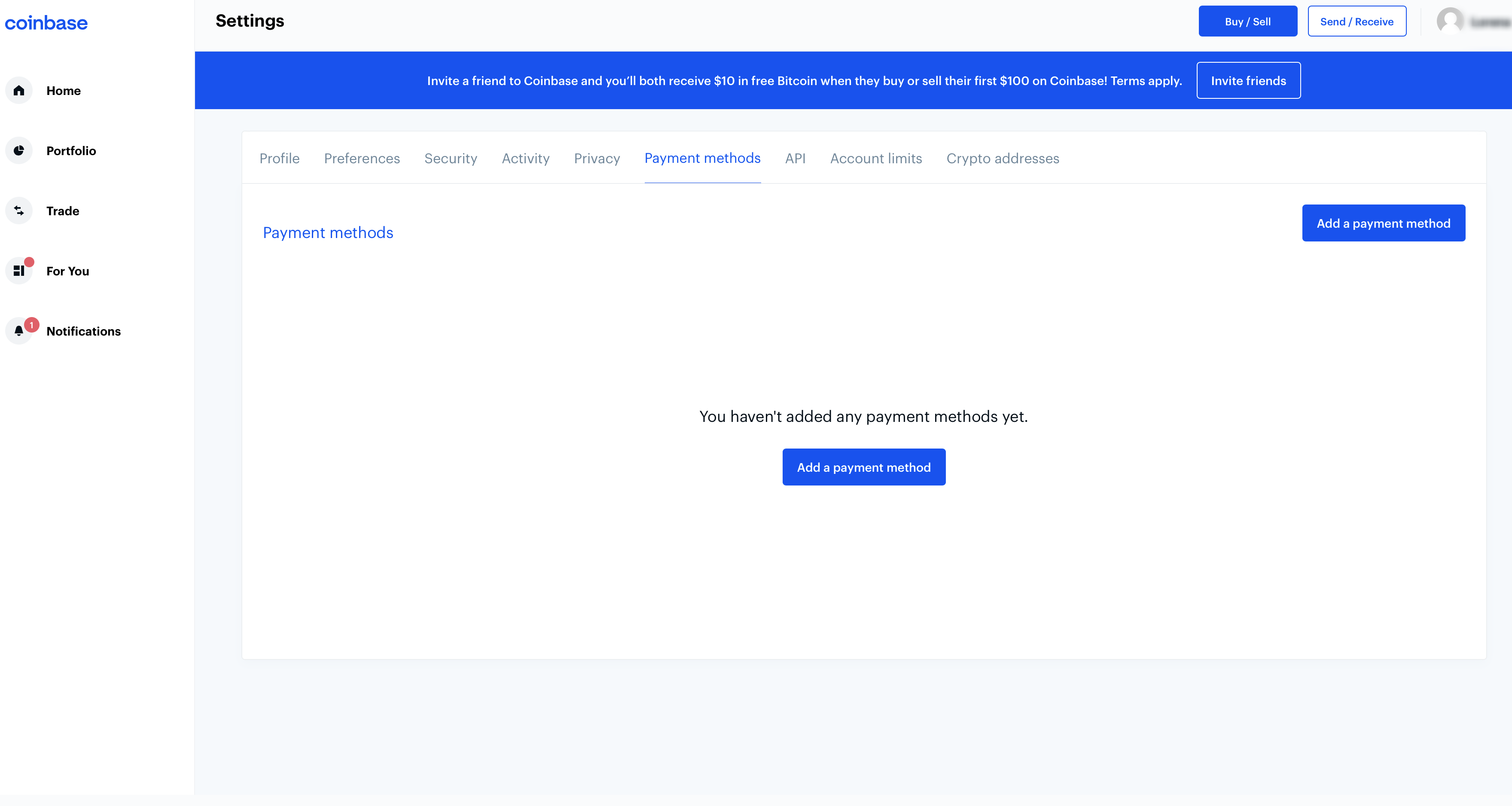
Follow through by selecting a payment method from the list in front of you, and then select “PayPal.”
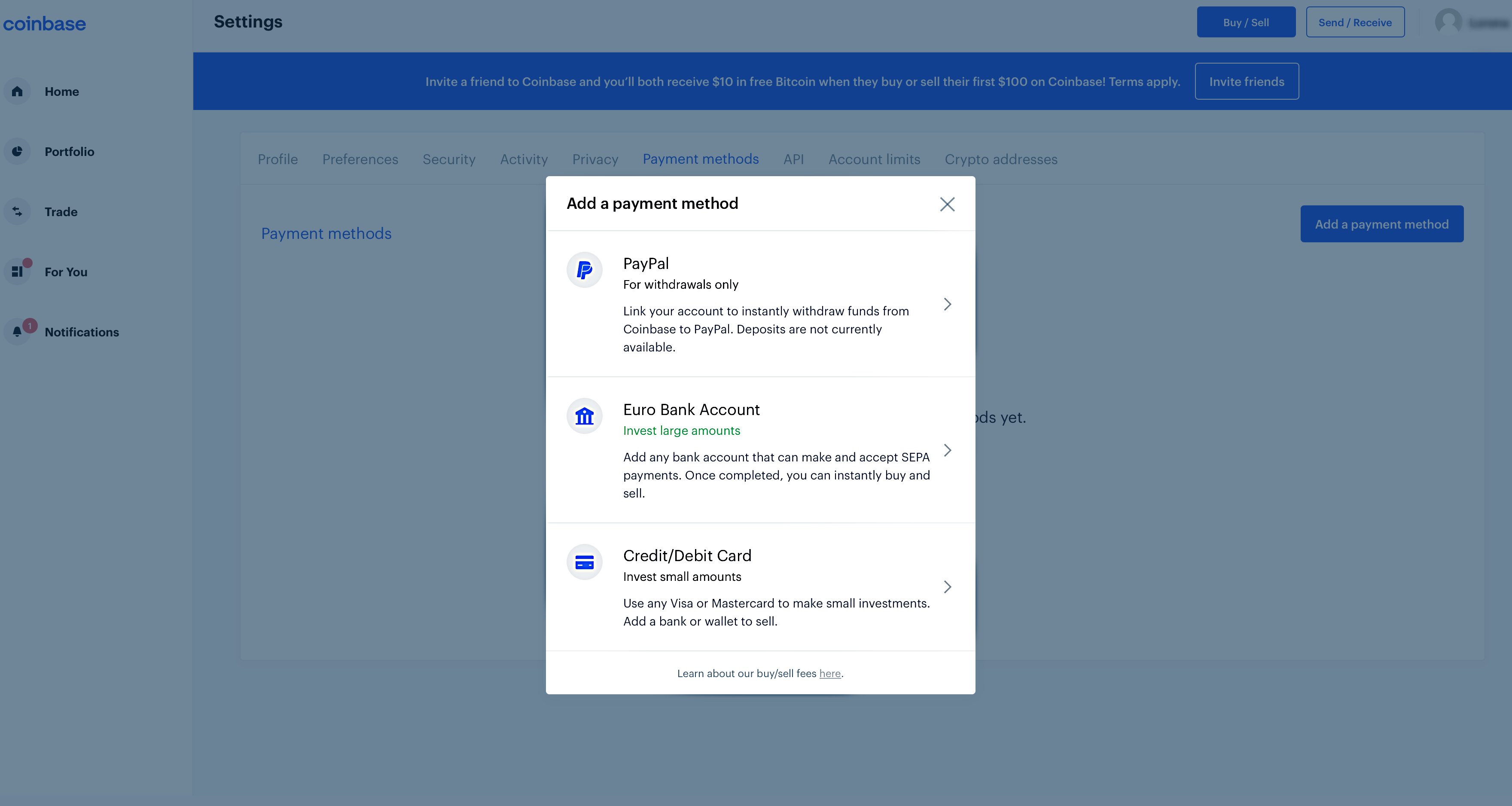
You will be redirected to a PayPal login page. Once you’ve added the credentials and you’re logged in, you will have to grant Coinbase access to your PayPal account by selecting “Agree.”
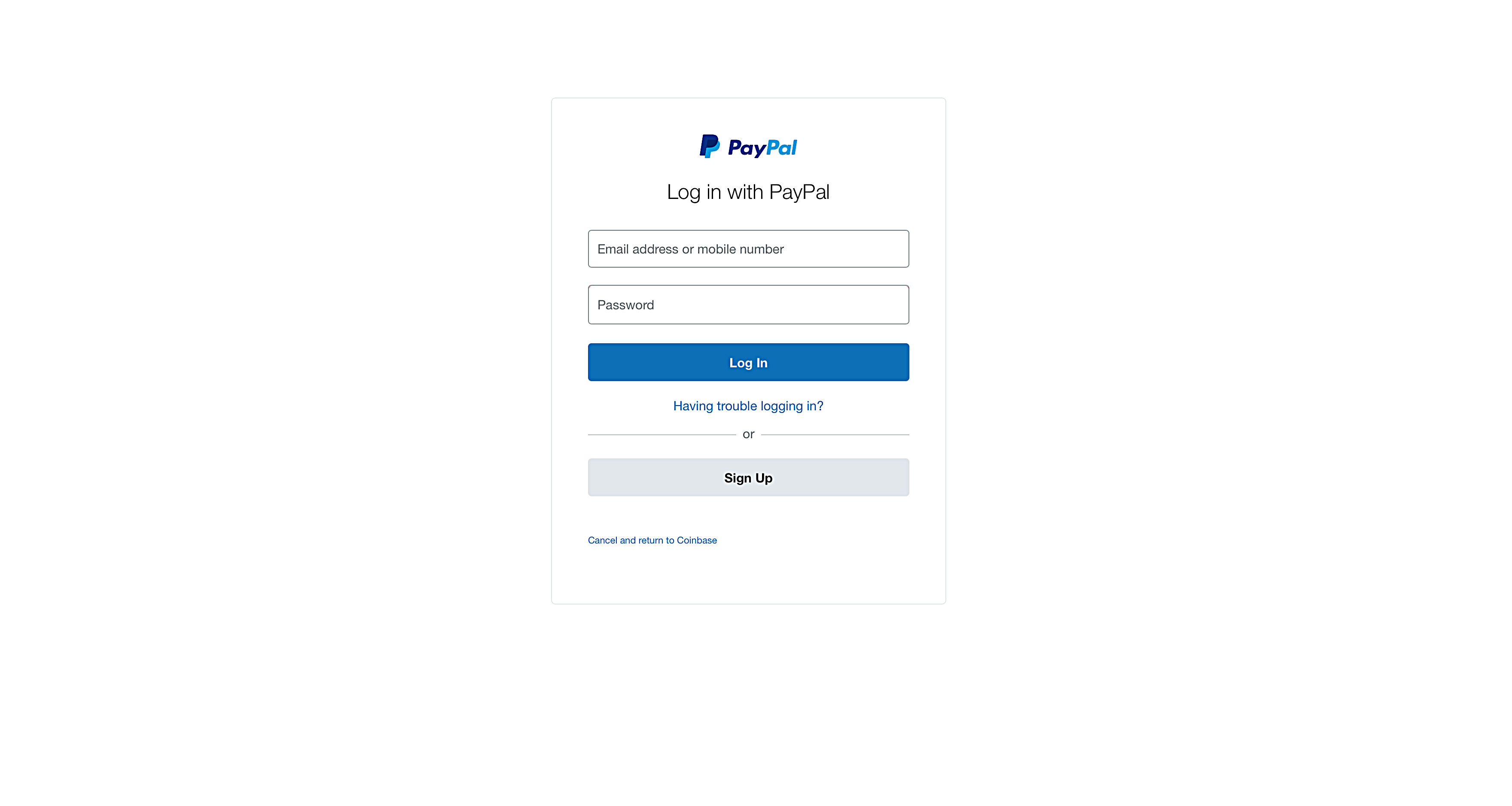
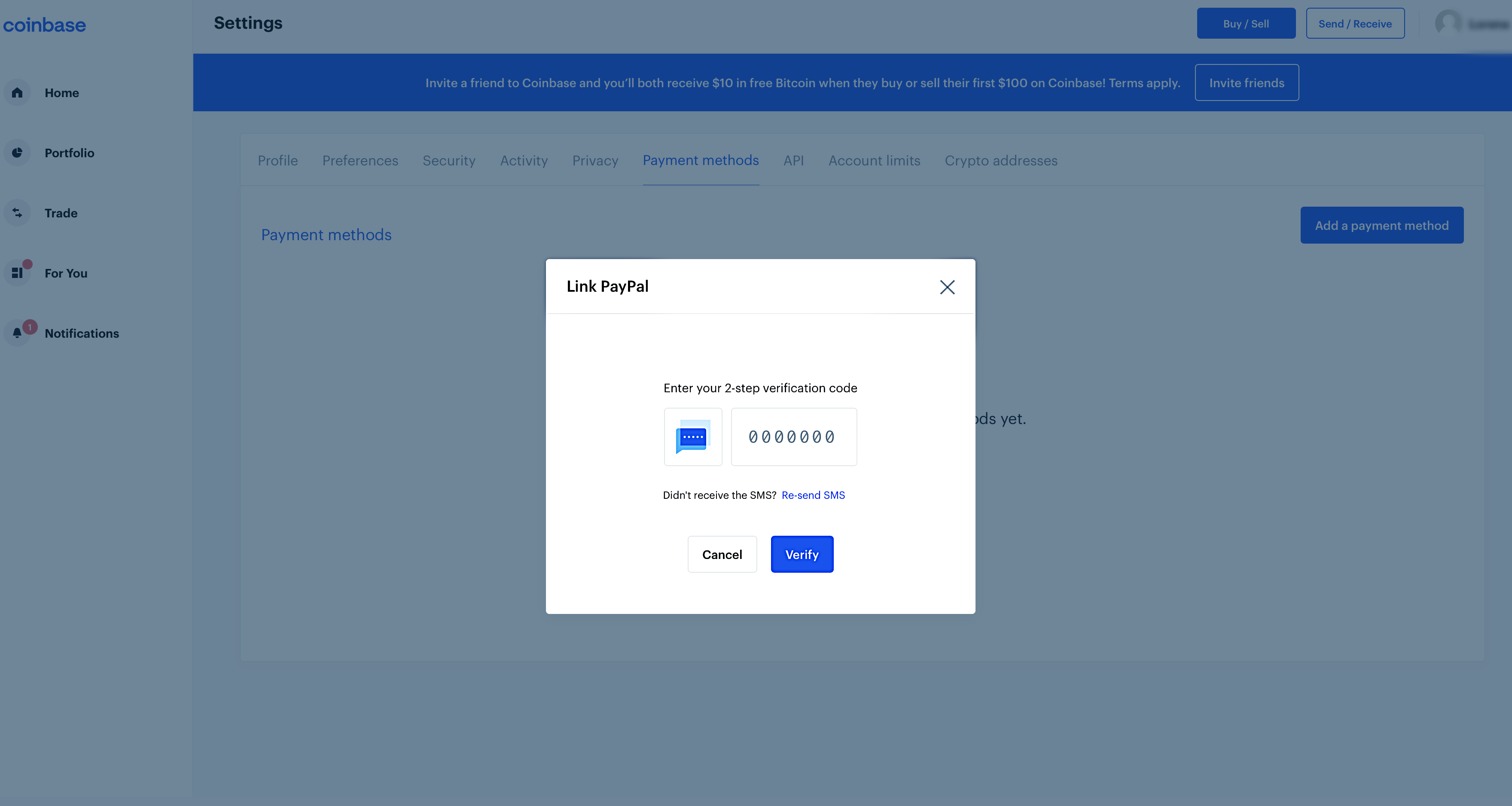
Once your PayPal account has been successfully linked, you can go to the next step.
How to Withdraw from Coinbase to PayPal
To withdraw funds from a Coinbase account to your PayPal account, you need to follow the steps below. Regardless of the device you will use, the process is the same, and the only difference is the screen size.
First of all, you have to log into your Coinbase account or create one if you don’t have it. Then, you should click on your name in the top right corner and click on “Settings.”
So, under “Settings,” you have to click on “Payment methods.” It is important to note that in order to be able to make a withdrawal, you should have set up a payment method, which, in this case, is your PayPal account.
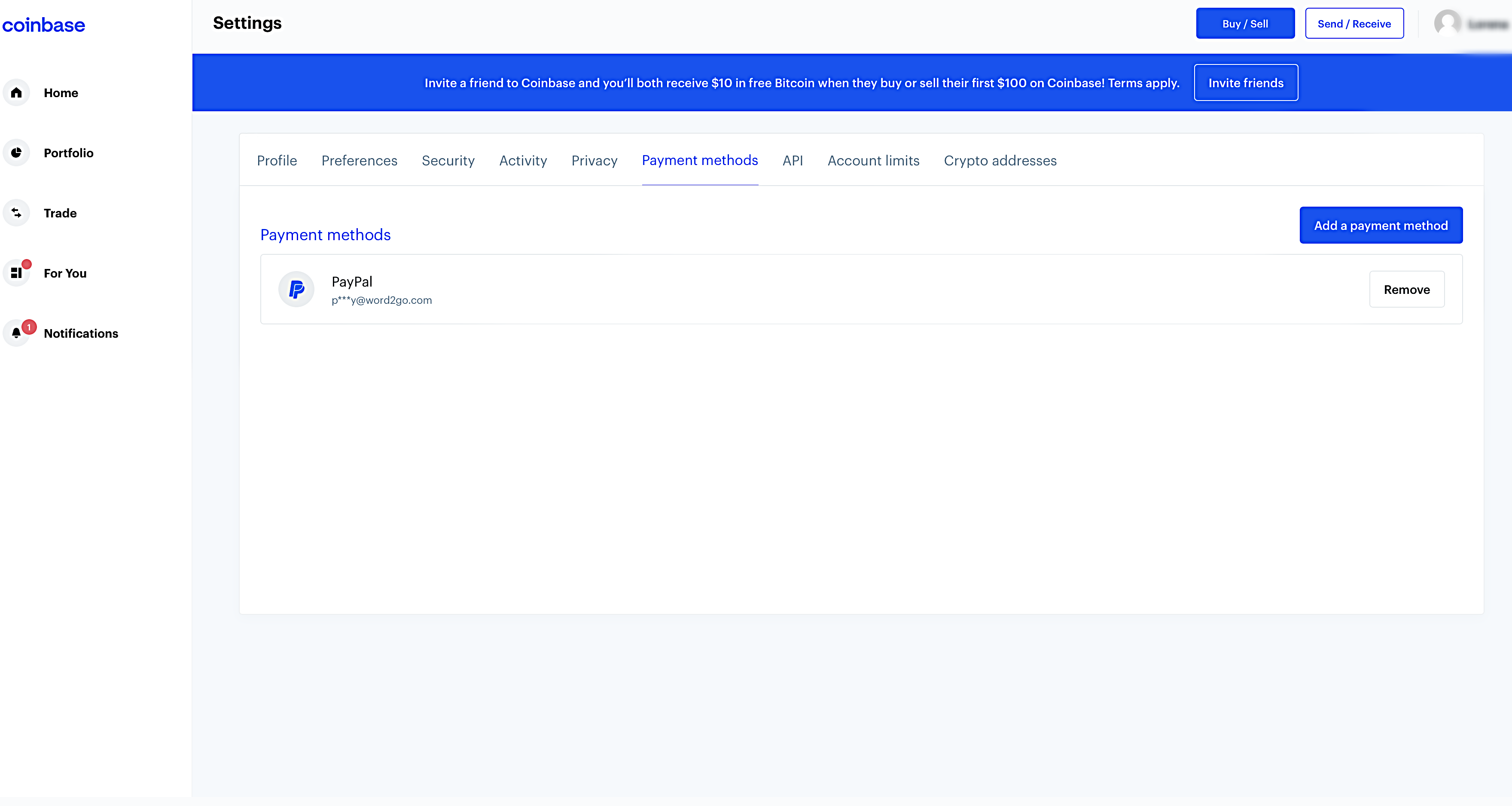
The next step is to go to your “Portfolio” and tap on it. Then, you should look for your preferred currency under the “Asset” section.
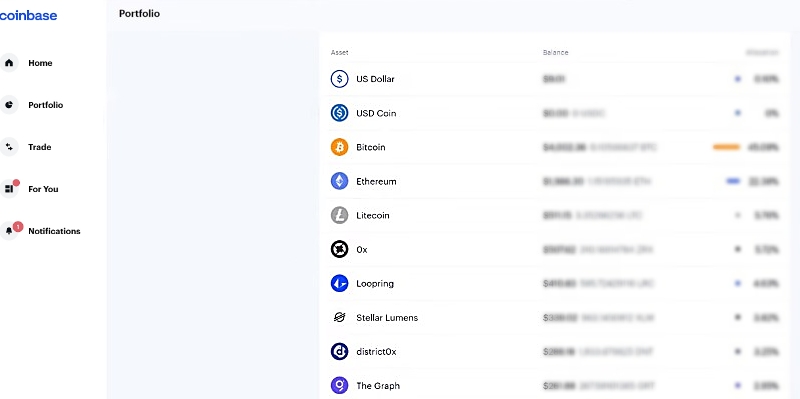
We will take the US dollar as an example to show you how to withdraw from Coinbase to PayPal. A crucial aspect to consider is that you must have some money on your balance in order to be able to withdraw or transfer anything from your account. While there is a fee for selling crypto, no fee is charged for transferring from your Coinbase wallet to the preferred method.
So, after clarifying all these aspects, you can go to the “Withdraw” tab in the top right corner and click on it.
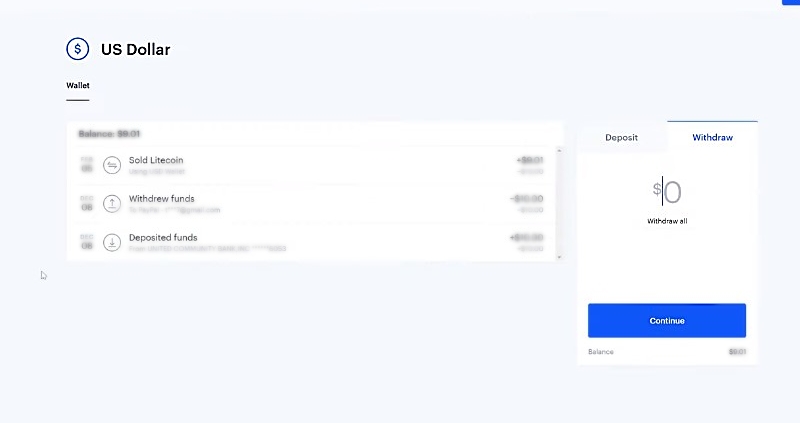
Then, type the amount you want to withdraw and click on the blue “Continue” button under the balance and select instant withdrawal to your PayPal account, which is for free. Also, you have the option to withdraw directly to your bank account if necessary, but it can take 1-2 business days.
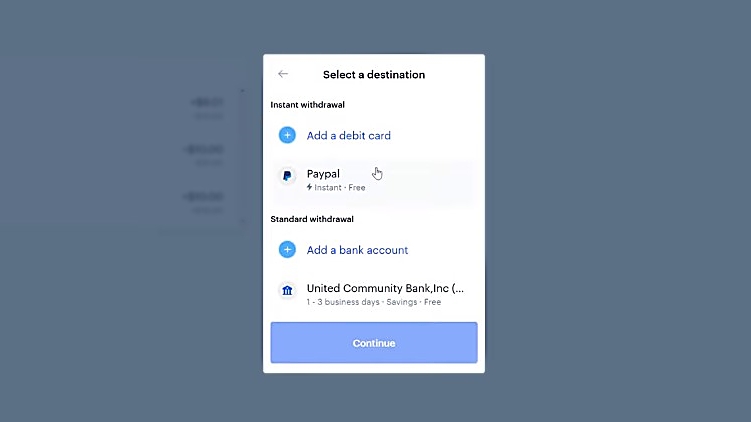
After you’ve selected the preferred method, you just have to click the “Continue” button, check the preview window, and go to “withdraw now.”
Once you have completed all these steps correctly, you must wait for confirmation that the withdrawal request has been completed.
How to Remove Your PayPal Account
If this is a one-time transaction, or you’re simply the type of user that’s very privacy-oriented, then you might want to remove your PayPal account from Coinbase. The process is very simple, as you have to access “Settings” once more, then select “Linked Accounts” just like before, and then simply click the “Remove” button next to your PayPal account. You’ll be prompted by another confirmation box where you’ll have to click “Remove” once more.
Final Words
Coinbase is a popular US-based exchange that boasts incredible daily volumes and a large collection of cryptocurrencies for investors and traders to choose from. We hope that our guide on how to withdraw from Coinbase to PayPal was useful. Also, don’t forget to take care of the security of your funds to have a successful experience as a cryptocurrency holder.
Image Source: The Coinbase Blog
Note: This post was originally published on 4 February 2019 and has been totally updated for the completeness and veracity of the content on 11 June 2021.
 coindoo.com
coindoo.com