ChainSwap is a bridge that allows cross-chain asset transfers & is an application hub for various blockchain networks. It is an aggregator solution that allows the users to find and compare bridges offering the best price with less slippage. The platform aims to create a unified interface by integrating all the cross-chain bridge solutions so that users can use them easily. It also allows the users to bridge their NFTs without any permission.
ChainSwap v/s Other Bridge Solutions
Presently, there are a lot of bridge solutions that allow users to transfer assets from one network to the other. But what makes the ChainSwap a unique platform, is that it is a bridge aggregator.
Let’s take a simple example. Whenever users need to transfer assets, he/she first checks all the available bridge solutions that can help them in transferring the asset between the source and the destination network with minimum slippage value. Researching about platforms that can give you the best value is time-consuming.
Being a bridge aggregator, the ChainSwap platform shows you the list of all bridges that support the transfer of the asset between the networks you entered with full details in a single interface. This collective information will help you in making decisions faster, and thereby save your time and effort.
So, in this article, we will explain how you can use the ChainSwap bridge to transfer your assets and NFT’s.
ChainSwap Bridge
To access the bridge, visit the link
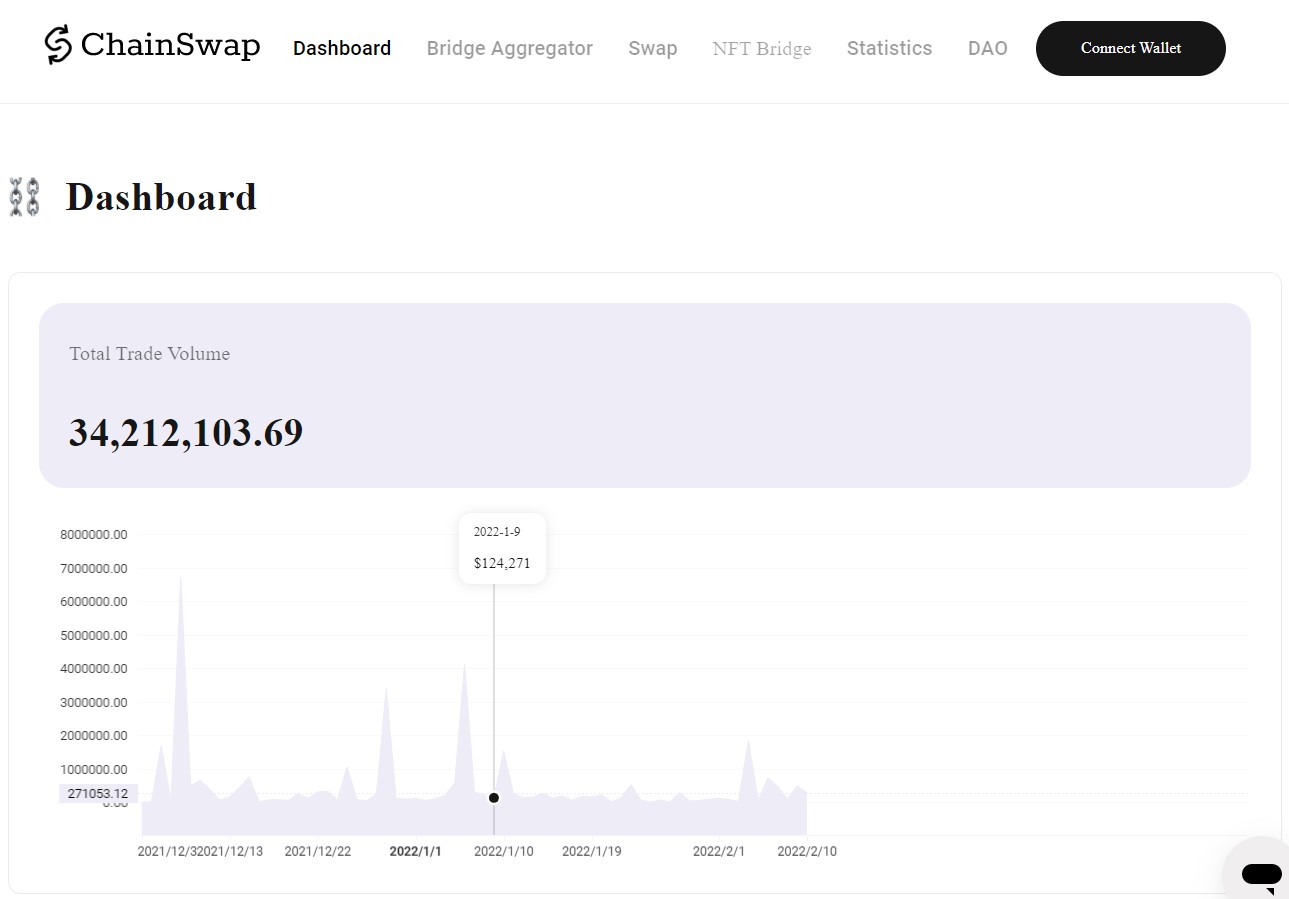
Connect Wallet
The ChainSwap bridge allows the users to connect with any of the below wallet types:
- Metamask
- WalletConnect
- Coinbase Wallet
- Portis
- Formatic
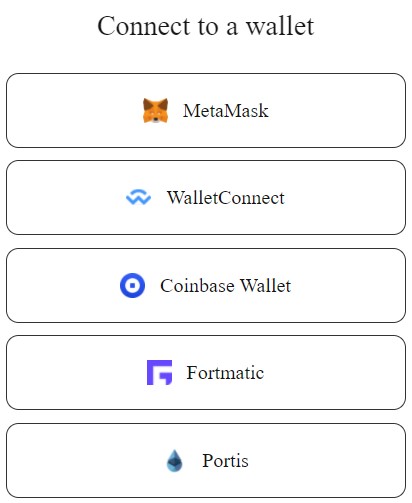
Bridge Aggregator
To use the bridge application, move to the Bridge Aggregator tab. Users are first required to select the asset that they wish to transfer, and the source and the destination network.
If the bridge contains liquidity for the mentioned asset in between the networks, then it will show you the list of all bridge solutions that you can choose to perform this activity.
Note: If the bridge doesn’t have liquidity for the asset that you have chosen to transfer between the source and the destination network, then it will show a No Data message.
We have some USDT tokens in the Polygon network (Metamask wallet) that we wish to transfer to Binance Smart Chain.
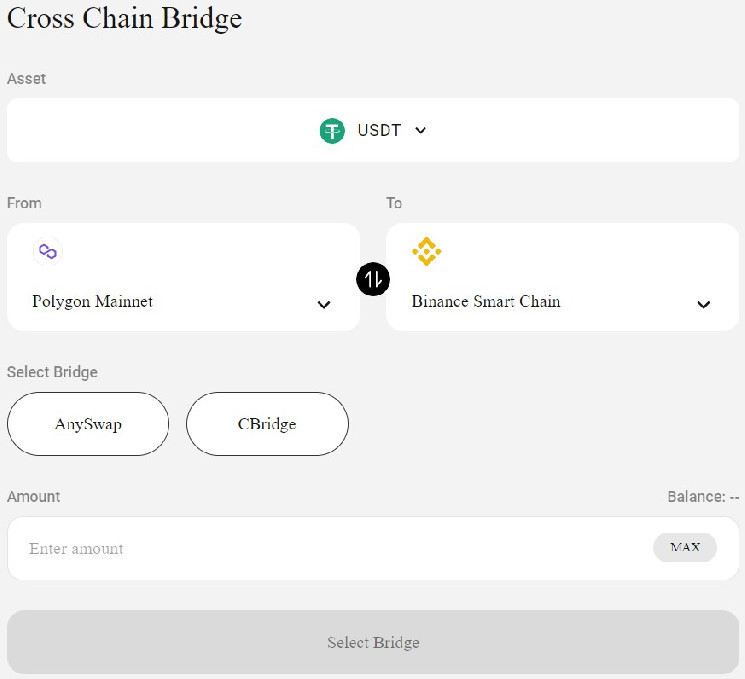
Next, the users are required to select the bridge they want to work with. You can pick the bridge and see how much the fees are and the maximum and minimum asset transfer values. So, this way you can compare the pricing parameters of all the available bridges that can help you with the asset transfer.

Select the bridge, and then enter the amount of token that you wish to transfer. The destination wallet address will be automatically filled and it will take the address of your connected wallet account.
Now confirm the process by clicking on the Allow the AnySwap Protocol to Use Your USDT button. This will generate a Metamask transaction that you need to confirm.
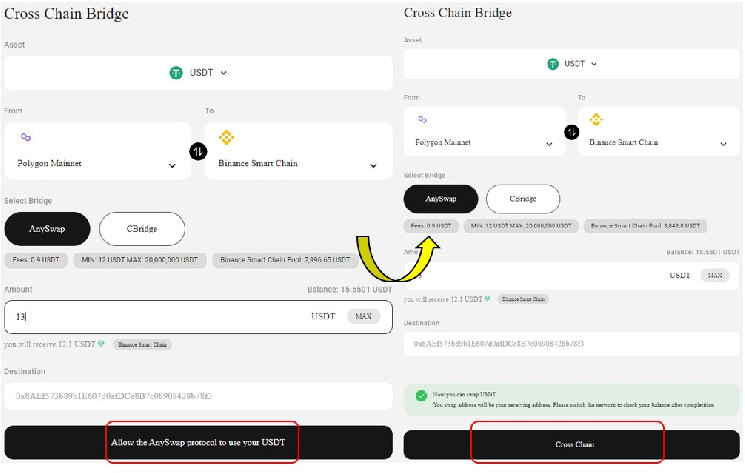
Once the transaction is successful, you need to confirm the final cross-chain activity. To confirm, just hit the Cross Chain button appearing on your screen.
This process will transfer your assets to the destination wallet address. Be patient, as this may take some time.
Add The Token In Metamask
Once the final transaction is successful, you can check for the token in the destination address. The token will not be visible automatically, and you have to manually add the contract address of the token.
Add the contract address by going to the Import Tokens section, and you can see the desired token balance.
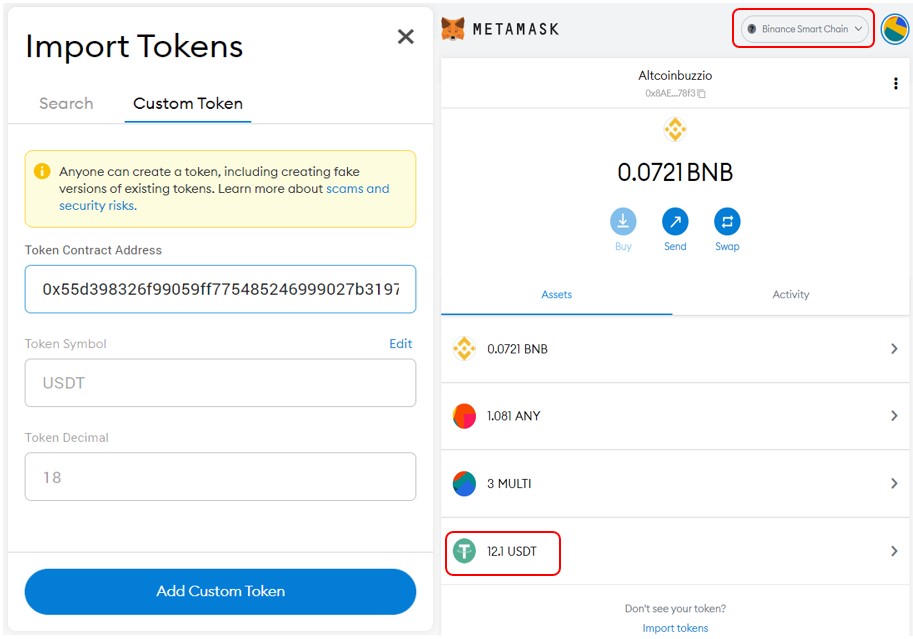
Users can follow the same steps to transfer supporting tokens between different networks.
Note: We have experienced some issues in transferring NFT’s via bridge solutions. We will update the guide again with detailed steps once we can transfer it.
 altcoinbuzz.io
altcoinbuzz.io