The Effect of Slow Website Speeds on Sales
Have you ever been shopping online or browsing business websites, only to land on a slow-loading webpage? Chances are, you waited for a second or two, and then quickly backtracked to Google to find a speedier site. If so, you’re not alone – one in four visitors say they’d abandon a site that took more than four seconds to load.
So, what does that mean for business sites and online stores that rely on happy customers to buy products or services through their website? In short, it means that time really is money – the quicker your website loads, the better your sales will be!
This article will look at why loading speeds are important for business websites, and how you can improve your website speeds to boost your sales.
Is Site Speed Really That Important?
The short answer is: yes! The longer your site takes to load, the more likely you are to lose visitors. For example, a website with a two second loading time has an average bounce rate of 9% – but if that loading time increases to five seconds, you see the average bounce rate shoot up to 38%.
It’s clear that people are pretty impatient when it comes to waiting around on the web, but just how fast do they expect your site to load? Well, you should aim for no more than two seconds for an ecommerce website, and certainly no more than three. 40% of consumers wait no longer than three seconds before ditching a website!

How Exactly Does Site Speed Affect Sales?
Okay, so you might lose out on a few visitors, but do slow loading speeds really have a huge effect on your sales?
The truth is, all ecommerce sites are vulnerable to the effects of load speeds – even Amazon stands to lose over $1 billion if its site speed drops by just a single second. The benefits of fast-loading stores, and the dangers of slow-loading pages, are evident across the board:
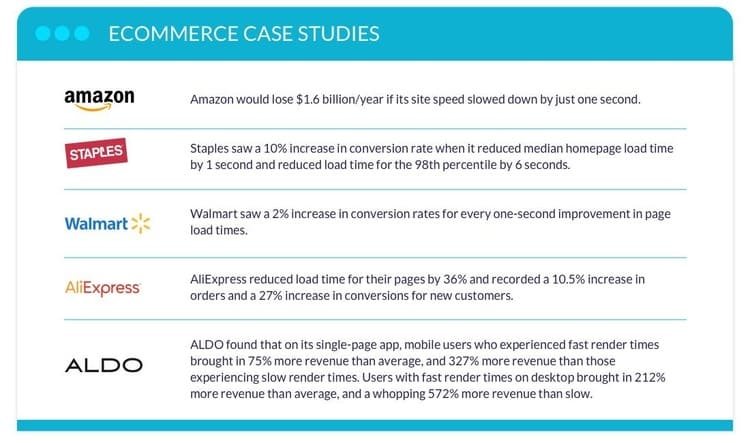
With this in mind, the question isn’t whether you should improve your loading speeds – the question is, can you really afford not to?
The One Second Delay
When you’re talking about web pages that take seconds to load, it’s easy to dismiss the effects as pretty miniscule. But having just a one second delay on your business website can have a huge impact in the long run – for example, if your site makes $100,000 per day, that one second delay could cost you $2.5 million in lost sales per year.
Furthermore, a single second’s delay can reduce page views by 11% – meaning people aren’t even seeing your carefully designed store pages or awesome products – and reduce conversions by 7%.
When every conversion counts, every second of loading time does too. Just look at what can happen if you turn the tables and improve your site speed by just 0.1 seconds…
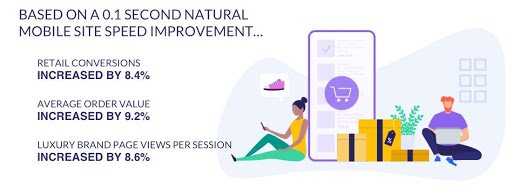
A one second delay can also decrease your customers’ satisfaction by 16%, so it’s not only your business that suffers – your relationship with your customers and your ability to win their loyalty is also impaired. Which brings us onto our next point…
You Snooze, You Lose: Site Speed and Customer Loyalty
It’s pretty clear by now that a slow loading website will lose you sales. But it’ll also lose you customers – indeed, 51% of online shoppers in the US say that slow website speed is the top reason they’d abandon a purchase.
And once a customer has abandoned your slow-loading website, they head straight for your competitors’ sites instead. In fact, 14% of customers will start shopping on a different site if they’re made to wait for a page to load.

If you don’t pay attention to your page loading speeds, you could see abandoned cart rates go up, a fall in repeat customers, and increased bounce rate. None of that is good for business! While it’s important for your whole website to load quickly, there’s one area that’s essential for winning customer loyalty and bringing down abandoned cart rates. The secret to using speed to boost sales lies with your checkout page.
Your checkout needs to be fast – and we mean fast – with a huge 46% of online shoppers saying that checkout speed is the top factor that decides if they’ll return to a site or not. If you’re after repeat buyers, your checkout needs to be as streamlined as possible.
Selling On-the-Go: the Importance of Mobile Loading
More people use mobile devices to browse the internet than desktop, but they still encounter frequent frustrations with loading speeds. 46% of people say that waiting for pages to load is the thing they dislike most on mobile – perhaps this is why the bounce rate on mobile is so high compared to desktop browsers.
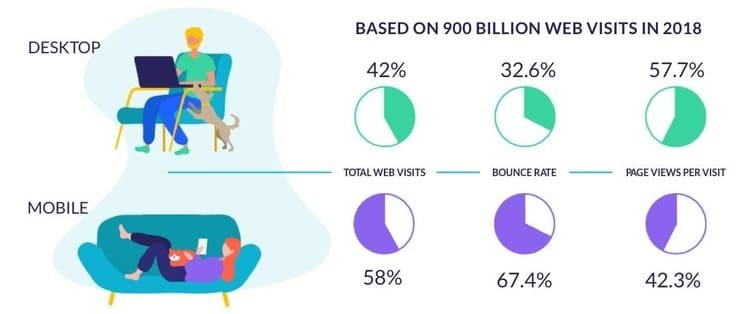
Why is mobile important for business websites? Well, 55% of all time spent on retail websites takes place on a mobile device, and mobile visits are particularly high if you’re in any of the following industries:
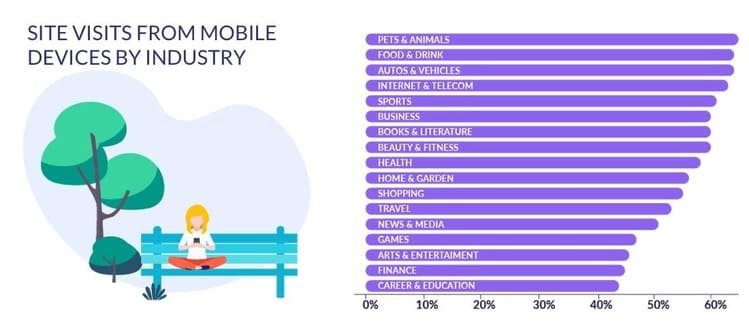
For all the above industries, bounce rate was always higher on mobile than on desktop.
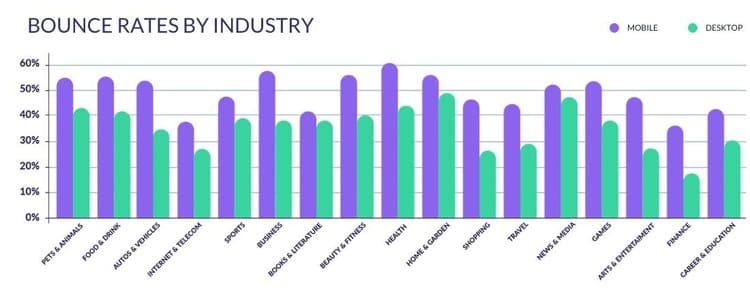
This can be explained by customers’ expectations versus actual mobile loading times – 64% of smartphone users expect pages to load in less than four seconds, while the average time it takes to fully load a webpage on mobile is 27.3 seconds.
When you consider that 74% of mobile users in the US would abandon a mobile site if it didn’t load in five seconds, optimizing your mobile site is essential for keeping customers happy.
How to Boost Your Site Speeds (and Your Sales)
Evidently, site speed is important (and loading speeds on mobile are super important). But how can you speed up your website, and in turn, win more sales and customer loyalty? We’ll walk you through four actionable steps to boost your business website’s performance.
#1. Check Your Hosting
First up, check that your web host – and your hosting plan – are both powerful enough for your website. If your business website keeps crashing, chances are you’re on the wrong type of hosting plan. A lot of people start out on shared hosting because it’s the most affordable, but it’s also the most unreliable.
As your site grows, you’ll need to upgrade to a VPS or even dedicated hosting plan to keep your site running smoothly, securely, and speedily.
#2. Optimize Your Images
Plenty of images are vital for keeping visitors engaged – but a lot of heavy media files can also slow down your website. To combat this, optimize your images by using an online compressor tool such as Kraken.
#3. Optimize Your Code
Unnecessarily heavy code can slow your website down, too. Try minifying, or compressing, your code – it’s not as complex as it sounds! There are plenty of easy to use, free tools out there that minify your code for you. Whether you need to minify HTML, CSS, or JavaScript, there are tools to help you out – these include HTMLMinifier, CSSNano, and UglifyJS.
#4. Be Ruthless With Plugins
Wrap-Up
Site speed has a direct impact on sales, customer loyalty, and bounce rate. Even a one second delay in loading time can spell disaster for your hard-earned profits, while just a 0.1 second increase can see huge results.
When it comes to improving your website’s loading times, the statistics don’t lie – every second you can shave off will reward you with happier customers and more sales. There’s no time to waste – take these actionable tips and start supercharging your business website!
About the Author:
Lucy Carney writes for Website Builder Expert, the leading authority in helping people build an online presence. She enjoys using her digital expertise to help growing businesses find success, and you can find her writing featured on blogs such as UsabilityGeek, Shopify, and Serpstat.
Image courtesy of How to Get Online