Independent Blogger Andy Baio recently revealed in a blog post that the Bitcoin whitepaper is hidden on every Apple MacBook computer running recent versions of the macOS software. According to Baio, the file can be found in any version from Mojave (10.14.0) up to the current Ventura (13.3), though not in High Sierra (10.13) or earlier.
How Macbook users can check the Bitcoin whitepaper
Macbook users can check the Bitcoin whitepaper on their laptops by opening a ‘Terminal’ and typing the command below:
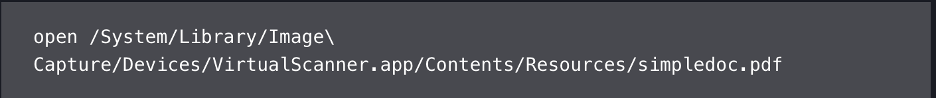
If you are using macOS 10.14 or later, the Bitcoin PDF will open in ‘Preview.’
According to Andy Baio, blogger, and cryptocurrency enthusiast, the Bitcoin whitepaper can be found hidden in Apple’s ‘Image Capture’ utility. He noted that this might not be installed for all users by default and it is unclear why some users do not have access to it. To access the document, select ‘Virtual Scanner II’ from the ‘Image Capture’ utility, set the Media to ‘Document’ and the Media DPI to ’72 DPI’. This will display a preview of the first page of the Bitcoin whitepaper. The purpose of this concealed document remains unknown.
Questions are being raised about why the Bitcoin whitepaper is hidden on Apple devices. Speculation abounds that a secret Bitcoin maxi may be working at Apple, though this remains unconfirmed. Additionally, some have suggested that the whitepaper may just have been for testing purposes and was not intended to be seen by users. No definitive answer is currently available.
 cryptopolitan.com
cryptopolitan.com